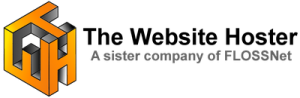create online training courses and assessments
Moodle® Training Course
Moodle® Training Course Overview
Our 2-day Moodle® Training Course will equip you with the knowledge and skills to create online training courses using a leading Learning Management System software such as the Moodle® Software. Since it is open source software, it is FREE.
The word Moodle and associated Moodle logos are trademarks or registered trademarks of Moodle Pty Ltd or its related affiliates
Moodle® was designed to provide Educators, Administrators, Learners, Course Developers, Assessors, Trainers with a robust platform to create online, interactive teaching and learning environments. You can create effective online courses and learning experiences in a collaborative, engaging, and interactive way that users can access anytime, anywhere from any device.
Our Moodle® Training Course will take you step-by-step through the different aspects of how to use the software to assist you in creating online courses.
This is a beginner course. Thus, no prior knowledge of e-learning or a learning management system is required. You must bring a laptop/Mac to the course.
Let us know if you would want to create an e-learning platform similar to Udemy or Lynda.com. Depending on your needs, you might want to consider a different option than the Moodle® Software.
Course Bonus
At the end of the Moodle® Training Course, we will sign you up for free for our Self-Paced Moodle® Training Course.
This will provide you with an opportunity to revise the whole course or some modules, if the need arises.
Uses For Moodle®
The following are some of the uses:
- Use for correspondence/distance/blended learning
- Can be used for the internal training of employees
- Tracking of training progress for Learnerships
- Can assist with ensuring employee competence
- Can assist with the technical job interview process
- Can be used as a pure assessment tool
Course Prerequisites
The only prerequisite is that you must be computer literate.
We assume that you start the course with no e-learning, online training course creation or Moodle® LMS experience.
You must bring a laptop/Mac/iMac to the face-to-face course.
What You Will Learn
You will be equipped with the following skills and knowledge:
- MODULE 1: Open Source Software
- MODULE 2: About Moodle®
- MODULE 3: The Moodle® Interface
- MODULE 4: Adding Course Categories
- MODULE 5: Adding Courses
- MODULE 6: Adding Users
- MODULE 7: Adding a Folder Resource
- MODULE 8: Adding a File Resource
- MODULE 9: Adding a Page Resource
- MODULE 10: Adding a URL Resource
- MODULE 11: Adding a Book Resource
- MODULE 12: Adding an Assignment Activity
- MODULE 13: Adding a Lesson Activity
- MODULE 14: Adding a Quiz Activity
- MODULE 15: Adding a Feedback Activity
- MODULE 16: Setting Activity Completion Conditions
- MODULE 17: Viewing Reports
- MODULE 18: Setting Course Completion Conditions
- MODULE 19: Configuring the Gradebook
- MODULE 20: Setting Grade Letters and Scale
- MODULE 21: Importing & Exporting Grades
- MODULE 22: Configuring Grade Display
- MODULE 23: Backing Up a Course
The course content may change without notice
Course Details
Course Date
- Alberton: 13 & 14 November 2025
Course Fee
- Standard Fee: R6000.00
- Spring Special: R2950.00
Private Training
We offer the Moodle® Training Course either one-on-one or for a group at your office in Gauteng.
For training outside Gauteng, we require a minimum of three participants to conduct the training at your office. If there are only two participants, the Standard Course Fee per participant will apply.
Our standard discounts do not apply to private training
Course Dates
- 11 & 12 November 2025
The course runs from 9:00 to 14:00.
Course Fee
- Standard Fee: R4000.00
- Spring Special: R1600.00
Private Training
We offer the Moodle® Training Course one-on-one or for a group online.
Our standard discounts do not apply to private training.