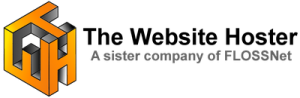Description of what will be covered in the modulesElevate Your WordPress Expertise
Advanced WordPress Training Course
Module Descriptions
In this module, you will gain a clear understanding of domain ownership and how to determine the Registrant email address. We will explore cPanel and its most popular features, essential for managing your website hosting.
Additionally, we will cover the process of transferring a .co.za domain compared to a .com domain, highlighting the differences. You’ll also learn the distinction between registering a domain and hosting a domain.
Finally, we’ll discuss subdomains and subfolders, and their roles in organising your website’s structure.
In this module, we build upon knowledge from the Beginners WordPress Training Course, where you created a website on your localhost by installing WordPress on your laptop.
As you know, a website on the localhost is only visible to you. To make it accessible to the world, we need to move it to a remote server with a hosting account.
This module will guide you through the step-by-step process of making your website live, so it can be viewed by anyone online.
In this module, you will learn how to duplicate a live WordPress website on your laptop using a backup file. Duplicating a website can be useful for several reasons: redesigning the website, maintaining a local copy or backup, exploring and experimenting with its features, or testing plugins.
This hands-on module will walk you through the process of creating a fully functional local copy of a live website for safe and efficient testing or development.
In this module, we will explore On-Page SEO to help your website rank higher on search engines when users search for relevant keywords. SEO is a gradual process that involves multiple approaches such as Keyword Research, On-Page SEO, Local SEO, and Technical SEO. These components work together to improve your site’s ranking.
Our focus in this module will be on implementing On-Page SEO, covering essential factors like Titles, SEO Titles, meta descriptions, outbound and internal links, and schema markup. While there is more to On-Page SEO, we will concentrate on the fundamentals needed for effective optimisation.
We offer a 2-day WordPress SEO Training Course for those who wish to explore SEO in greater depth.
In this module, we will guide you through the process of installing and configuring the Astra theme, one of the most popular and flexible WordPress themes available. Astra is known for its lightweight structure and highly customisable design, making it an ideal choice for various types of websites.
Astra is fully compatible with Elementor and comes with over 100 free, stunning Starter Templates, allowing you to quickly build professional-looking websites with ease. Whether you’re creating a blog, business site, or eCommerce store, Astra provides a versatile foundation for any WordPress project.
In this module, we will guide you through the process of installing and configuring the Astra theme, one of the most popular and flexible WordPress themes available. Astra is known for its lightweight structure and highly customisable design, making it an ideal choice for various types of websites.
In this module, you will become familiar with the Block Editor, WordPress’s default editor that provides more functionality and flexibility than the Classic Editor. The Block Editor allows you to design pages using a variety of blocks, making it easy to create different layouts and rich content without the need for coding.
You will also learn how to install the Classic Editor, giving you the ability to switch between the two editors as needed. While WordPress originally launched with the Classic Editor, the Block Editor offers enhanced features for modern website design.
In this module, we will install a plugin that allows us to add engaging visual features to your web pages, such as accordions, tabs, columns, and fancy bulleted lists. These elements help to organise content and improve the visual appeal of your site, making it more interactive and user-friendly.
By the end of this module, you’ll be able to enhance the aesthetic and functional aspects of your web pages, providing a better experience for your visitors.
In this module, we will install and configure Elementor, the most popular and powerful page builder plugin for WordPress. Elementor provides an intuitive drag-and-drop interface, giving you the tools to design and build highly professional pages for your website without needing coding skills.
Many modern templates come pre-built and are designed specifically for use with Elementor. Using the free version of Elementor, we will create a visually appealing home page with three sections, demonstrating how to effectively structure and design a stunning web page.
In this module, we will learn how to create a mega menu on a WordPress website, designed to provide a highly customisable and extensive navigation system. Unlike traditional drop-down menus, a mega menu allows you to display a wide variety of content in a single, expansive dropdown panel. This can include links, images, subcategories, and even widgets, offering a richer and more user-friendly experience for your visitors.
Below are examples of mega menus.
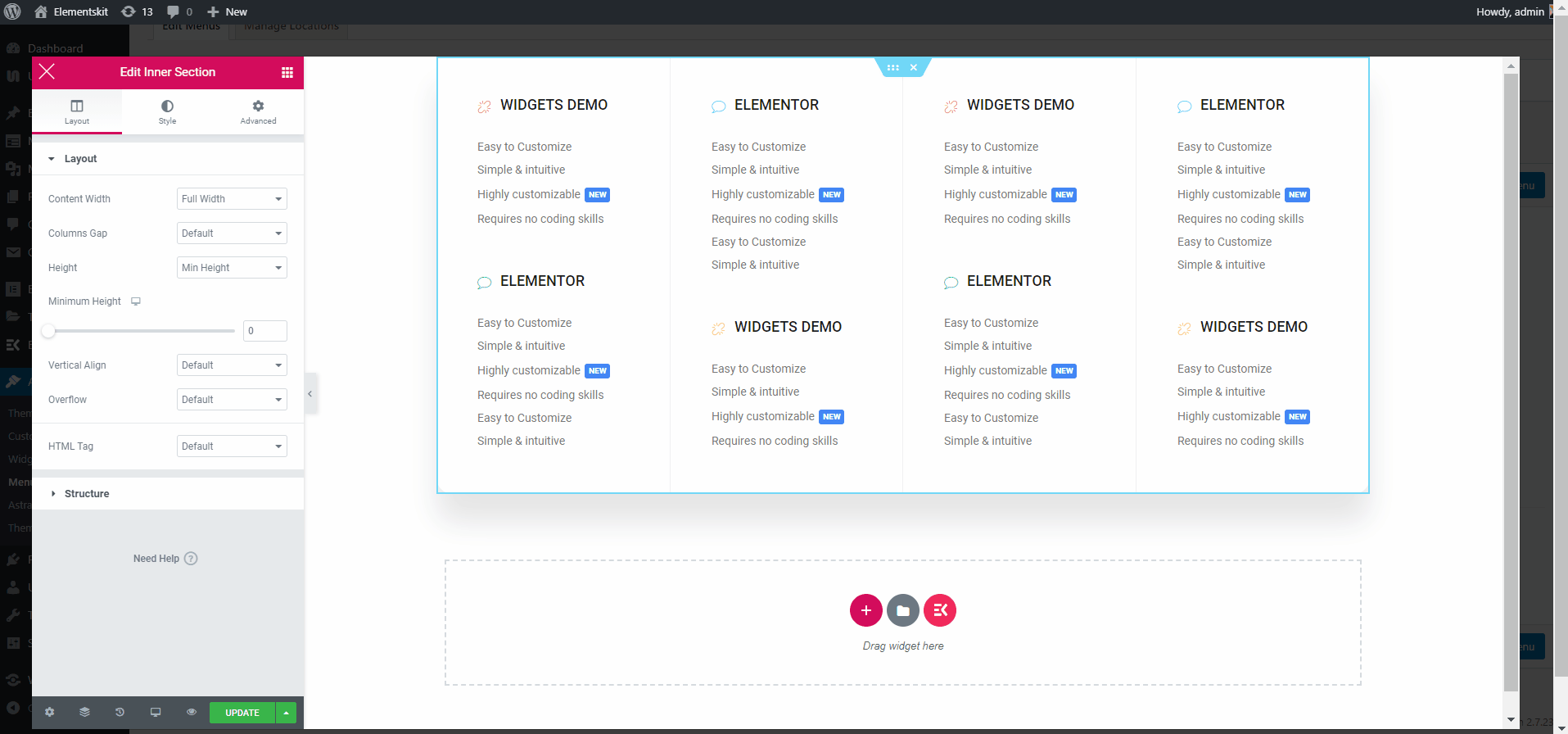
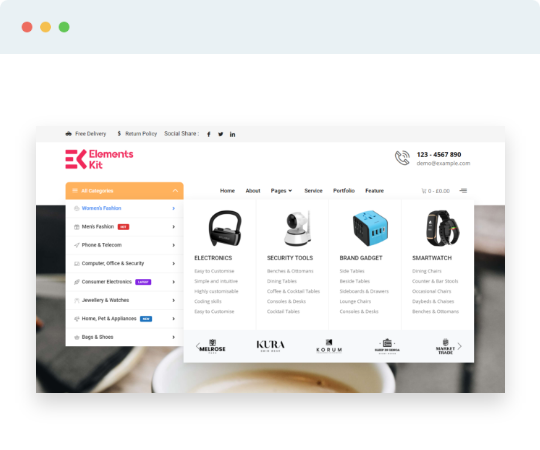
In this module, you will learn how to create and display an events calendar on your WordPress website. You will set up locations and events that can be easily showcased on your menu or sidebar, allowing visitors to view upcoming events at a glance.
Additionally, we’ll enable users to bookmark events using Google Calendar, making it easy for them to save and manage event details.
In this module, you will learn how to restrict access to certain pages or content, allowing only registered users or members to view it. This feature is particularly useful for offering exclusive content to those who sign up for free or paid memberships, making it a valuable tool for lead generation.
We will install and configure a plugin that allows you to manage content restrictions based on membership types, providing flexibility in how you control user access while enhancing your website’s lead generation capabilities.
In this module, you will learn the importance of optimising images to improve both website performance and search engine rankings. Image optimisation involves reducing the file size of images without sacrificing quality, leading to faster page loading times and an enhanced user experience.
We will install a plugin that compresses and optimises different image formats to ensure your website runs smoothly.
Additionally, we will explore the Google .webp format, which is recommended for most images due to its superior compression and performance benefits.
In this module, you will install and configure a plugin to optimise your website’s loading speed, a crucial factor in both user experience and search engine optimisation. Faster loading times lead to better performance, keeping visitors engaged and positively impacting your site’s search engine rankings.
Improving website speed is a very technical task and an ongoing process, not a one-time task.
You’ll also learn how to regularly test your site’s speed and address performance issues, as speed is influenced by various factors.
In this module, you will install and configure the Contact Form 7 plugin, which allows you to create versatile online forms for purposes such as inquiries, orders, feedback, registrations, surveys, and bookings. Unlike many other free form plugins, Contact Form 7 does not impose limitations like restricting the number of submissions, file uploads, or displaying advertisements.
You will also learn how to export form data in CSV format for deeper analysis, if needed. In addition, we will implement reCAPTCHA to safeguard your forms from automated spam submissions, and explore other anti-spam measures to ensure clean, genuine user interactions.
In this module, you will install a plugin to monitor and manage 404 error pages, which occur when visitors attempt to access deleted or altered content on your site. When users encounter these “Not Found” pages, it can lead to frustration and a poor user experience.
By using the plugin, you’ll be able to easily redirect these broken links to existing pages, ensuring that visitors are seamlessly guided to relevant content, even if the original page no longer exists. This not only improves user experience but also helps retain traffic and maintain search engine rankings.
In this module, you will install a plugin that allows visitors to view PDFs directly on your website. This feature provides an interactive experience, enabling users to flip through PDF pages without needing to download them first.
Additionally, users will have the option to download or print the PDF if they choose, offering convenient access to your content while maintaining flexibility for offline use.
This module enhances user experience by making PDF content easily accessible and more engaging on your site.
In this module, you will explore the essential aspect of managing user roles and permissions within WordPress. Each role, such as Administrator, Editor, Author, Contributor, and Subscriber, comes with its own set of responsibilities and access levels. Understanding these roles allows you to delegate tasks, control access, and maintain the security of your website.
You will learn how to assign and manage user roles effectively, ensuring that the right individuals have the appropriate level of access to your WordPress site while safeguarding sensitive information and maintaining the overall integrity of your content.
In this module, you will learn how to create and add a popup to your website for lead generation purposes. Popups are interactive windows that appear on a webpage and can be used to collect email addresses for newsletters, offer discounts, promote products, or share important information.
While popups are effective in engaging visitors and encouraging specific actions, it’s essential to use them wisely. Proper timing, relevance, and user-friendliness are key factors in creating successful website pop-ups.
In this module, you will learn how to integrate a WhatsApp button into your website, enhancing communication and customer support. By adding this feature, visitors can easily reach out to you or your team with a single click, facilitating instant messaging and interaction.
This tool not only improves engagement with your audience but also allows you to address inquiries, provide assistance, and foster stronger relationships with your customers. You will explore the best practices for positioning the button on your site to ensure maximum visibility and accessibility, ultimately benefiting your business by streamlining communication channels.
In this module, you will learn about the concept of page visibility in WordPress, which allows you to control the accessibility of specific pages on your website. You can choose to make a page public, private, or password-protected, thereby determining who can view the content.
This feature is particularly valuable for managing content accessibility and search engine indexing. By effectively controlling page visibility, you can ensure that your website’s pages are displayed to the appropriate audience, whether it’s for sharing exclusive content with members, keeping draft pages hidden from the public, or protecting sensitive information. You will explore how to implement these settings to optimise your content strategy and enhance user experience.
In this module, you will learn how to enhance your website’s capabilities by adding a plugin that tracks and monitors essential statistics. This plugin will provide insights into various metrics, including the number of sessions, unique visitors, total page views, average time spent on the site, bounce rate, and the average number of pages viewed per session.
The data collected will be conveniently displayed on your Dashboard, offering you valuable insights into your website’s performance and visitor behaviour. If you do not already have a Google Analytics account, we will assist you in setting one up for seamless integration with this plugin.
Even if you think you don’t need website statistics at the moment, incorporating tracking code now is a proactive decision. As your website grows, your interest in performance metrics may increase. By starting early, you will gather valuable data over time, equipping you with insights that can be beneficial for future decision-making. This forward-thinking approach ensures you have the necessary information at your disposal when it becomes more relevant to your needs.
In this module, you will learn how to enhance your website’s functionality by adding a payment button using PayFast. We will guide you through the process of generating the necessary code on the PayFast website to create a “Pay Now” or “Buy Now” button.
Additionally, if you are utilising PayFast for your transactions, you will also have the opportunity to generate buttons for subscription or recurring payments. This feature allows you to easily set up automated billing for your customers, enhancing their experience while simplifying your payment processes.
In this module, you will learn how to seamlessly integrate a live Facebook feed into your WordPress website. This feature allows you to display the latest posts and interactions from your social media profile directly on your site, ensuring your audience stays updated with your most recent content.
By adding a Facebook feed, you enhance user engagement and encourage visitors to connect with your social media presence. This not only keeps your website dynamic but also fosters a sense of community by showcasing your social interactions and updates.
We will guide you through the steps of installing the appropriate plugin and configuring it to suit your website’s design, helping you leverage the power of social media effectively.
In this module, you will learn how to implement reCAPTCHA to enhance the security of your WordPress backend login. By adding this layer of verification, you will effectively reduce the risk of automated attacks, including brute force attempts and multiple login failures.
reCAPTCHA serves as a barrier against malicious bots, ensuring that only legitimate users can access the admin area of your website.
While WordPress typically manages email delivery seamlessly, there are instances when emails from your website may not reach your intended recipients. This appendix addresses those situations by guiding you through the process of establishing a reliable e-mail delivery mechanism.
You will learn how to set up an SMTP (Simple Mail Transfer Protocol) plugin to enhance the deliverability of your emails. This method significantly improves the chances of your messages reaching inboxes rather than being filtered as spam or rejected outright.
GIMP (GNU Image Manipulation Program) is a powerful open-source image manipulation software that offers functionality comparable to Photoshop, making it a versatile tool for web designers and content creators alike. Despite being free, GIMP provides a robust set of features that can help you edit and enhance your images effectively.
This appendix highlights the importance of GIMP in your workflow, particularly for tasks such as scaling, cropping, and optimising images for your website. With GIMP, you can create visually appealing graphics that enhance your site’s overall aesthetics and user experience.
In addition to basic editing techniques, this appendix includes step-by-step instructions for creating simple animations using GIMP.
As you navigate the world of WordPress, you may encounter various errors that can disrupt your website’s functionality. Understanding these common errors and how to resolve them is crucial for maintaining a smooth user experience. This appendix outlines some of the most frequently encountered WordPress errors along with their potential solutions. Errors such as:
- White Screen of Death
- Error Establishing a Database Connection
- 404 Not Found Error
- Briefly Unavailable for Scheduled Maintenance
- Connection Times Out
- This Site Is Experiencing Technical Difficulties
- Image Upload Issues
- You Make Changes and Nothing Happens
- Allowed Memory Size Exhausted
- Maximum Execution Time Exceeded
- Maximum Upload Limit Exceeded
By familiarising yourself with these common WordPress errors and their solutions, you’ll be better prepared to troubleshoot issues that may arise and keep your website running smoothly. Regular maintenance and updates can also help prevent many of these errors from occurring in the first place.